View Through Conversion Window
What Is It, How To Change It, And What You Should Set It As.
If you’re new to managing a Google Ads account, you may have seen the term ‘View Through Conversion Window’ being used but not know what it is and how to change it.
So what is a View-Through Conversion and what does View Through Conversion Window mean?
View Through Conversions are when someone sees your ad, doesn’t interact with it but still converts on your website some time later. This differs from a click through conversion where someone clicks on your ad, browses your website and converts from that interaction.
View Through Conversion Windows are defined by Google Ads as “the period of time after an impression during which a view-through conversion will be recorded”. The period of time a conversion is recorded after an impression can be changed for each individual conversion in your Google Ads account.
View Through Conversions can be a really important thing to consider for your brand for a number of reasons:
It’s important to try and measure ad recall and brand awareness. If you had no view through conversion window, you’d have no data on the impact and influence your ads were having on people who didn’t engage with them on their first impression.
It’s particularly useful to have view through conversion attribution if your campaigns are targeting middle and upper funnel audiences who have less intent of converting or engaging straight way.
It can make display campaign data more useful. Display campaigns often target more upper funnel audiences, (as mentioned above,) and you may immediately think the low CTR means it’s not working too well. With view through attribution you might start to get a different picture.
How Long Do I Set The View Through Conversion Window?
When it comes to setting the perfect view through conversion window, there’s no ‘one size fits all’ answer. There are a few factors to consider when you’re deciding how long to set your view through conversion window:
Who are you targeting and where are they on the purchase funnel? If you’re targeting keywords or audiences that are higher up in the purchase funnel, they are far more likely to do lots of research before deciding to purchase a product. For example, someone searching ‘cat toys’ is more upper funnel than someone who’s searching ‘catnip chew mouse cat toys’. If someone is further up the purchase funnel you may need to set your view through conversion window to a longer period of time.
Buying Cycle. Considering the buying cycle for your company is very important when it comes to setting your view through conversion window. The buying cycle for the retail industry is typically a lot quicker than a company selling cars or luxury holidays – depending on the industry, the buying cycle can span from minutes to months.
Consider your different types of conversion action. View through conversion windows can be set on individual conversion actions in your Google Ads account so it’s definitely worth thinking about view through conversion windows that are appropriate for each type of conversion.
As an example, some business will have a transaction conversion, a contact form conversion, and a brochure request conversion. For the customer, they will be more likely to request a brochure very quickly after they first see your ad as that’s part of their upper funnel research, so your view through conversion window could be shorter. However, it’s very unlikely they’ll buy an expensive product quickly after their first impression so the view through conversion might need be longer for this type of conversion.
With that being said, let’s take a look at how to set the view through conversion window for different types of conversion in Google Ads.
How To Set The View Through Conversion Window In Google Ads
Go into your Google Ads account and navigate to the ‘Tools’ option on the top bar.
Under the ‘Tools’ drop down menu, choose ‘Conversions’ under the ‘Measurement’ column.
Find the type of conversion action you want to edit in the list and click on the blue text.
Click on the ‘Edit Settings’ button on the bottom right hand of the page.
Edit the view through conversion window in the drop down box. This can be set to the options provided or you can set a custom window.
Now you can set the view through conversion window in Google Ads you can start to collect more useful data, especially if you run multiple display campaigns or you target upper funnel keywords and audiences.
View through conversions are very useful to keep a handle on in your account and can give you more useful data when reporting on your campaigns. If you’re interested in running Google Ads campaigns but not sure if it would benefit you or get results, check out our PPC and Google Ads page!