How to Improve Website Ranking: 7 Essential Tips to Boost Your SEO

Quick Answer: How to Improve Website Ranking?
Improve your website rankings quickly using this step by step guide of important SEO factors:
- Optimise for Semantic Search: Use natural language and answer user queries directly.
- Add Schema Markup: Implement structured data to enhance search results.
- Create Comprehensive Content: Cover topics thoroughly, addressing all possible subtopics.
- Consider Mobile-First Indexing: Ensure your site is mobile-friendly and fast-loading.
- User-Generated Content: Encourage reviews and community engagement.
- Improve Dwell Time: Create engaging, high-quality content to keep visitors longer.
- Optimise for Image Search: Use descriptive file names and alt text.
Although there’s no way to get a “100% SEO” score for your website, following these new tips for 2024 can improve your chances at ranking better in search engines. These are perfect for beginners and small business owners.
1. Optimise for Semantic Search
Semantic search is a method used by search engines to understand the context and intent behind a user's query. Instead of focusing on individual keywords, semantic search looks at the overall meaning of the words and phrases. Here’s how you can optimise your website for semantic search:
Understand User Intent
To optimise for semantic search, first understand what your audience is looking for. Are they seeking information, trying to make a purchase, or looking for a specific website? Tailor your content to meet these needs. For example, if users are looking for advice, create detailed guides or FAQs. A good way to do this is by searching for your keyword on Google and seeing what other websites are covering in their content.
Use Natural Language
Write content that sounds natural, as if you were speaking to someone. Avoid keyword stuffing, which means overloading your website content with specific keywords. Instead, use variations of your main keywords and phrases. This approach helps search engines understand the context of your content, helping to improve your overall SEO and keyword rankings. A top tip on knowing how many to include is to read your content after you’ve written it. If the amount of keywords stands out to you, it might be a good idea to remove some to avoid keyword stuffing.
Answer Questions Directly
Many people use search engines to ask questions. Make sure your content provides clear and direct answers. Use headings like "How to", "What is", or "Why" to match the types of questions users might ask. This can increase your chances of appearing in featured snippets, the highlighted answers at the top of search results. You can find these by checking out ‘People Also Ask’ queries and seeing what questions other websites answer on their own blogs.
Use Synonyms and Related Terms
Include synonyms and related terms in your content. This practice helps search engines like Google understand the breadth of your topic. For example, if you are writing about "baking cakes", also mention "cake recipes", "baking tips", and "how to bake". You can find examples of these by searching Google for your primary keyword and looking at ‘People Also Search For’ and ‘People Also Ask’ queries.
Optimising for semantic search is an important factor to help boost your website SEO and improve rankings. It’s something you can do as a small business for free, making it very important for any website owner.
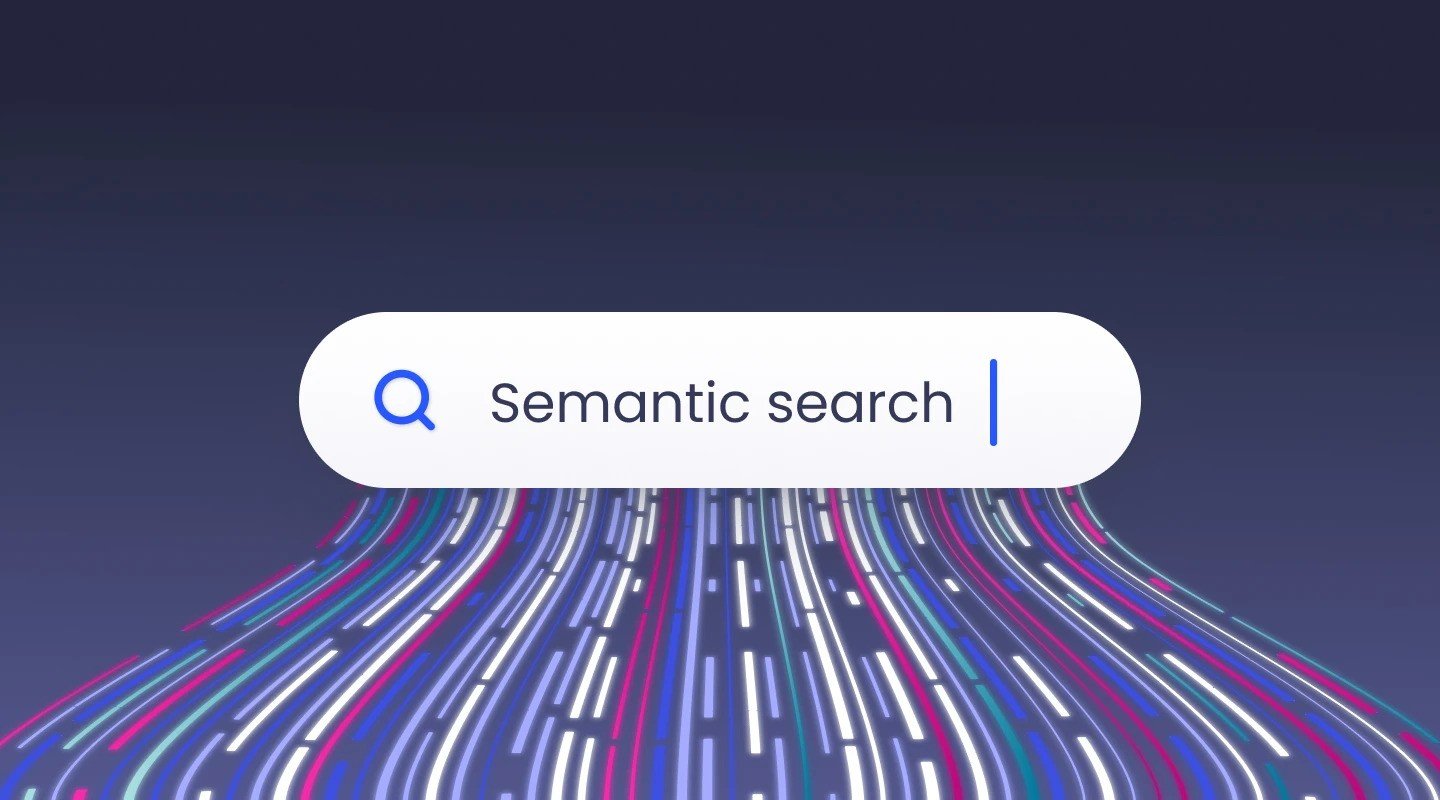
2. Add Schema Markup
Schema markup is a type of code that helps search engines understand your website's content. By adding this code, you can improve how your site appears in search results, making it more attractive and informative for users. Here’s how to add schema markup and why it’s important:
What is Schema Markup?
Schema markup, also known as structured data, is a way to label your website's content. It uses a specific vocabulary to tell search engines what different elements on your page mean. For example, it can identify a product, an event, a review, or an article.
Why Use Schema Markup?
Using schema markup can make your website stand out in search results. It can enhance your listings with additional information, such as star ratings for reviews, dates for events, or prices for products. This extra information is called a rich snippet. Rich snippets can increase your click-through rate because they provide more details at a glance. This can also help Google understand your content more easily, and improve your SEO.
Types of Schema Markup
There are many types of schema markup. Here are a few common ones:
Article Schema: Helps search engines understand news articles, blog posts, and other content pieces.
Product Schema: Provides details about products, such as price, availability, and reviews.
Event Schema: Displays information about events, like dates, locations, and ticket prices.
Review Schema: Shows star ratings and review summaries.
How to Add Schema Markup
Adding schema markup to your website involves a few steps:
Choose the Right Schema Type: Identify the type of content you want to mark up. Use Schema.org to find the appropriate schema type.
Generate the Markup: Use tools like Google’s Structured Data Markup Helper to create the code. This tool allows you to tag different parts of your content and generates the corresponding schema markup.
Add the Markup to Your Site: Insert the generated code into your HTML. This can be done manually or through a content management system (CMS) like WordPress, Squarespace or Shopify that might have plugins for schema markup.
Test the Markup: Use Google’s Rich Results Test or the Schema.org Validator to ensure your markup is correct. These tools will show you if you have any errors in your schema and how your content will appear in search results.
Benefits of Schema Markup
Enhanced Visibility: Rich snippets make your search listings more appealing, which can attract more clicks.
Better Understanding: Schema markup helps search engines understand your content better, which can improve your rankings.
Improved Local SEO: For local businesses, adding LocalBusiness schema can improve visibility in local search results.
Tips for Using Schema Markup
Be Specific: Use the most specific schema type available for your content.
Keep It Updated: Regularly review and update your schema markup to ensure it reflects any changes to your content.
Combine Markups: If your content fits multiple schema types, you can combine them. For example, a product with reviews can use both Product and Review schema.
Adding schema markup to your website is a straightforward process that can significantly improve your website ranking. By helping search engines understand your content better, you can enhance your search presence and attract more visitors to your site.

3. Create Comprehensive Content
Creating comprehensive content is key to improving your website's SEO and providing value to your readers. Comprehensive content covers a topic in-depth, considers related sub topics and answers all possible questions a user might have. Here’s how to create such content effectively:
Understand Your Audience
Before you start writing, understand who your audience is and what they need. Consider their questions, problems, and interests. Use tools like Google Analytics, social media insights and research similar online content to gather information about your audience’s preferences and behaviours. This is a crucial step - if you don’t understand your audience, you can’t create comprehensive content for them.
Research Thoroughly
Conduct thorough research on your chosen topic. Use reliable sources to gather accurate and up-to-date information. Look at what your competitors are writing about and find gaps that you can fill with your content. The more information you have, the more comprehensive your content will be.
Organise Your Content
Structuring content in a clear and logical manner is a quick and easy way to boost your SEO and improve website rankings. Use headings and subheadings to break down the information into manageable sections. This not only helps readers but also makes it easier for search engines to understand your content. Include an introduction that outlines what you will cover and a conclusion that summarises the key points.
Cover All Angles
Ensure you cover all aspects of the topic. Think about the various questions a reader might have and address them in your content. Use different formats such as lists, bullet points, and tables to present information clearly. Include examples, case studies, and real-life scenarios to add depth to your content. Covering all angles is another way of improving the ‘comprehensiveness‘ and ‘relevance‘ of your content.
Use Visuals
Incorporate images, infographics, and videos to make your content more engaging. Visuals can help explain complex ideas more simply and break up large chunks of text. Ensure your visuals are high-quality and relevant to the content. Making sure you have high quality images is an underrated way to make the overall quality of your content better, something search engines take into account.
Optimise for SEO
While creating comprehensive content, don’t forget to optimise it for search engines. Use relevant keywords naturally throughout your content. Include them in your headings, subheadings, and meta descriptions. Make sure your content is easy to read, with short paragraphs and simple sentences.
Update Regularly
Comprehensive content should be kept up-to-date. Regularly review your content to ensure the information is still accurate and relevant. Update any outdated facts, figures, or examples. This keeps your content fresh and maintains its value to readers and search engines.
If your content is time-sensitive, this is even more important. Google has something called Query Deserves Freshness (QDF), which means they rank content with up to date information better for queries where this is important. An example of this might be breaking news articles or other evolving situations.
Provide Actionable Insights
Give your readers actionable insights they can apply. This adds value to your content and helps build your authority on the topic. Where relevant to the content, include practical tips, step-by-step guides, and useful resources that readers can use.
Creating comprehensive content requires time and effort, but it pays off by attracting more visitors and improving your search engine rankings. By thoroughly covering a topic, you provide valuable information that meets your audience’s needs, establishing yourself as an authority in your field.
Google takes E-A-T (Expertise, Authoritativeness, and Trustworthiness) into account when deciding which content to rank highly, so don’t be scared to show you know what you’re talking about.

4. Consider Mobile-First Indexing
Mobile-first indexing means that Google primarily uses the mobile version of your site for ranking and indexing. This shift reflects the growing number of users accessing the internet via mobile devices, with Googlebot now mostly accessing websites from a mobile perspective. It’s a big topic with lots of factors, but here’s a simple guide on how to optimise your site for mobile-first indexing:
Ensure Mobile-Friendly Design
Make sure your website is mobile-friendly. Use responsive design, which automatically adjusts your site’s layout based on the device screen size. This ensures that your content is easily readable and navigable on all devices, including smartphones and tablets. Making sure all users can access your content is hugely important for overall website SEO, and your website CMS may already take care of this for you.
Improve Page Loading Speed
Mobile users expect fast-loading pages. Optimise your site’s loading speed by compressing images, reducing the use of large files, and minimising JavaScript. Tools like Google PageSpeed Insights can help you identify and fix speed issues. Although there are technical things to consider, you can sometimes install plugins in your CMS to help your overall website speed. This is an easy first step that small business owners can do for free which could make a big difference to their search engine optimisation.
Simplify Navigation
Keep your site’s navigation simple and intuitive. Use clear, concise menus and avoid complex dropdowns. Make sure buttons and links are large enough to be easily tapped on a mobile screen. Many CMS options should do this for you, but if yours doesn’t, you can always get in touch with a SEO agency to help you improve your site for mobile devices.
Optimise Content for Mobile
Ensure your content is easy to read on mobile devices. Use short paragraphs, bullet points, and headings to break up the text. Avoid large blocks of text, and make sure your font size is readable without needing to zoom in. For some websites, you will be able to check how your content looks on mobile before you publish the page, and make changes accordingly.
Prioritise Important Information
Place the most important information at the top of your pages. Mobile users often skim content, so make sure key details are immediately visible. Use engaging headings and subheadings to grab attention. If available as a block in your page builder, or you know how to make one using HTML, create a table of contents for users to navigate your content quickly and easily.
Use Mobile-Friendly Images and Videos
Ensure that images and videos are optimised for mobile devices. Use the correct formats and sizes to avoid slow loading times. Make sure videos are compatible with mobile playback and consider using captions for better accessibility. This is something that will improve your desktop and mobile SEO.
Implement AMP (Accelerated Mobile Pages)
Consider using Accelerated Mobile Pages (AMP) to improve mobile page speed. AMP is a framework for creating fast-loading mobile pages. It can enhance user experience and potentially improve your search rankings. Depending on your CMS, it might do this for you automatically, or you might only need to to tick a box in your settings.
Keep Consistent Content
Ensure that the content on your mobile site is consistent with your desktop site. Avoid hiding content on mobile that is available on desktop. Google’s mobile-first indexing uses the mobile version for ranking, so all important content should be accessible on mobile. If your content is not the same on mobile and desktop, you run the risk of SEO penalties or manual actions.
By considering mobile-first indexing, you can ensure that your website is optimised for the growing number of mobile users and improve website ranking. This not only improves user experience but also helps your site rank better in search engine results like Google and Bing - and is one of the most important SEO best practises to get right.

5. User-Generated Content
User-generated content (UGC) is any content created by your website's users. This includes reviews, comments, photos, videos, and social media posts. Leveraging UGC can significantly boost your SEO and enhance your site's credibility and authoritativeness in the space. Here’s how to effectively use user-generated content:
Encourage Reviews and Testimonials
Encourage your customers to leave reviews and testimonials, as this is priceless social proof for your brand. Positive reviews build trust and credibility for your brand. They also provide fresh content for your site, which search engines favour. Make it easy for users to leave reviews by adding a review section on your product pages, or sending post-purchase emails encouraging a review.
Host Contests and Campaigns
Run contests and campaigns that encourage users to create and share content. For example, ask users to share photos or videos of themselves using your product. Offer incentives like discounts or prizes to motivate participation. This not only generates content but also increases engagement and brand loyalty.
Create a Community Forum
Set up a community forum where users can ask questions, share experiences, and discuss topics related to your niche. Forums can become a valuable source of user-generated content. They also help build a sense of community around your brand. This is perfect for businesses who offer services which might need advice, news articles that benefit from discussion and many others.
Use Social Media
Leverage social media platforms to gather user-generated content. Encourage your followers to use a specific hashtag when they post about your brand. Share the best user posts on your own social media accounts and website. This not only provides fresh content but also shows appreciation for your customers. Although social signals are not a direct SEO ranking factor, they can support your content optimisation efforts indirectly.
Feature User Stories and Case Studies
Highlight user stories and case studies on your website. Showcase how your product or service has helped real people. This type of content is authentic and relatable, making it highly valuable for potential customers. It also adds credibility and depth to your site, which can improve user engagement, click depth and dwell time.
By leveraging user-generated content, you can enhance your website’s engagement, build trust with your audience, and improve your SEO. UGC provides fresh, authentic content that resonates with potential customers and demonstrates your brand's credibility.

6. Improve Dwell Time
Dwell time is the amount of time a visitor spends on your website after clicking a link from a search engine results page (SERP) before returning to the search results. Dwell time is an important metric if you want to make your website rank better in search engines because it can indicate how engaging and relevant your content is to users. Here’s a closer look at dwell time and why it matters:
What is Dwell Time?
Dwell time measures the length of a user's visit to your website after they arrive from a search engine. It begins when a user clicks on your link in the search results and ends when they return to the search results. A longer dwell time typically suggests that your content is valuable and engaging, while a short dwell time may indicate that your content does not meet the user’s expectations.
Why is Dwell Time Important?
Dwell time is important because it’s an indicator of the quality and relevance of your content. While Google has not officially confirmed using dwell time as a ranking factor, it is widely believed that longer dwell times can positively influence your search rankings. This is because long dwell times suggest that users find your content useful, which is a key goal of search engines.
How is Dwell Time Different from Bounce Rate and Session Duration?
Bounce Rate: Bounce rate is the percentage of visitors who leave your site after viewing only one page. A high bounce rate might mean that users didn’t find what they were looking for, but it doesn’t provide information on how long they stayed.
Session Duration: Session duration measures the total time a visitor spends on your site during a visit. Unlike dwell time, it includes all the pages they visit and doesn’t start from a search engine click.
Dwell time focuses specifically on the engagement of users who arrive from search engines and can provide more precise insights into how well your content matches user intent.
Factors Affecting Dwell Time
Several factors can impact dwell time, including:
Content Quality: High-quality, informative, and engaging content encourages users to stay longer.
User Experience (UX): A well-designed, easy-to-navigate website enhances user satisfaction and can increase dwell time.
Page Load Speed: Fast-loading pages prevent users from leaving prematurely due to frustration with slow load times.
Relevance: Content that matches the user's search intent is more likely to keep them engaged.
Experience has shown me that a holistic SEO strategy taking user engagement into account can improve your overall search engine optimisation and help you get those #1 rankings on Google.
Measuring Dwell Time
While you can’t directly measure dwell time using Google Analytics, you can use related metrics to estimate it. Look at your average session duration and bounce rate for traffic coming from organic search. A combination of low bounce rates and high session durations can suggest longer dwell times.
Dwell time is a crucial metric for understanding how engaging and relevant your content is to users arriving from search engines. By focusing on content quality, user experience, and relevance, you can create a website that keeps visitors engaged longer, potentially improving your search engine rankings.

7. Optimise Your Image SEO
Image SEO, or optimising images for search engines, is the process of making your images more discoverable in image search results. By optimising your images, you can drive more traffic to your website and improve your overall SEO. Here’s how to optimise your images for SEO:
What is Image SEO?
Image SEO involves techniques that help search engines understand the content and context of your images. This includes using appropriate file names, alt text, and image sitemaps, among other strategies. Optimised images not only enhance the user experience but also contribute to better search engine rankings.
Choose the Right File Name
Use descriptive file names that clearly convey what the image is about. Instead of using generic names like "IMG_001", use specific, keyword-rich names like "chocolate-cake-recipe.jpg". This helps search engines understand the image content and improves your chances of ranking in image searches. Following best practice on small details like this can be the difference between ranking on page 1 or not for your chosen keyword.
Alt Text is Good for Image SEO
Alt text, or alternative text, is used to describe the content of an image. This text appears if the image fails to load and is read by screen readers for visually impaired users. Use clear, descriptive alt text that includes relevant keywords but avoid keyword stuffing. For example, use "A slice of chocolate cake with strawberries" instead of just "cake".
Optimise Image Size and Format
Large image files can slow down your website, negatively affecting user experience and SEO. Compress images to reduce file size without sacrificing quality. Use the right file format: JPEGs are best for photographs, while PNGs are ideal for graphics with transparent backgrounds. WebP format is also an option as it offers good quality with smaller file sizes.
Add Captions and Surrounding Text
Including captions and relevant text around your images can provide additional context for search engines. Captions can enhance the user experience by explaining the image further. Make sure the surrounding text is relevant and provides a good description of the image.
Create an Image Sitemap
Although not as widely talked about in the industry, an image sitemap helps search engines discover and index your images. Include the image location, caption, title, and other relevant information in your sitemap. Submitting an image sitemap to Google Search Console can improve your image indexing and visibility.
Optimise for Mobile
Ensure your images are responsive and look good on all devices. Mobile-friendly images enhance the user experience and help your images rank better in mobile searches. Use CSS techniques to scale images appropriately for different screen sizes.
By following these steps, you can effectively optimise your images for search engines. This not only enhances your website’s SEO but also improves user experience, making your content more accessible and engaging. If you’re not sure how to improve website SEO any further, there’s bound to be opportunity in your images.

Small Businesses Can Boost Their SEO for Free
There’s a common misconception that small businesses can’t boost their SEO for free, but this isn’t true. Although there are benefits from getting the help of a professional SEO agency, every website owner can do things to help their website rank better in search engines. Whether you use Wordpress, Shopify, Squarespace, Wix or any other CMS, you can follow the above lesser-known tips to boost your SEO quickly and easily.
Most importantly, you have to realise that SEO takes time. People think you can do SEO once and leave it be. This couldn’t be further from the truth. The best search engine optimisation is a continual process, publishing new content, making sure your old content is fresh and optimising other aspects of your site.
If there’s anything my over 6 years of SEO experience have taught me, it’s this. By following best practice SEO step by step guides like the one above, and having plenty of patience, you’ll likely see success with better rankings and an overall boost to your website SEO.