Is Shopify Good For Beginners?
Is Shopify Good For Beginners?
With the surge in online shopping, choosing the right ecommerce platform is crucial for success. Among the myriad options available, Shopify stands out as one of the most popular choices. But is Shopify good for beginners? Let’s dive in to find out.
Is Shopify Good for Beginners?
Short Answer: Yes, Shopify is excellent for beginners. Its user-friendly interface, extensive support resources, and comprehensive features make it an ideal platform for those new to ecommerce.
Here are the top 7 reasons we think Shopify is great for beginners.
Ease of use
Simple setup process
Customisable themes
Drag-and-drop builder
Suite of apps and integrated tools
Comprehensive support & online resources
Setup well for SEO and marketing channel integrations
Ease of Use
Shopify's Ease of Use is one of its most celebrated features, making it an excellent choice for beginners venturing into e-commerce.
Why is Shopify so easy to use?
Intuitive Interface: Shopify’s dashboard is clean and organised, allowing users to navigate effortlessly through different sections like products, orders, and analytics.
No Coding Required: Unlike some other platforms, Shopify doesn't require any coding knowledge. The entire setup process, from adding products to customising the store, can be done with simple clicks and drag-and-drop actions.
Streamlined Management: Managing products, processing orders, and tracking inventory are simplified with Shopify's integrated tools. This means you can focus on growing your business rather than getting bogged down by technical details.
Example: Imagine setting up your online store within a few hours, even if you’ve never done it before. With Shopify, that’s not just possible—it’s the norm. This ease of use empowers entrepreneurs to take control of their business from day one.
Simple & efficient payment gateway
Simple Setup Process
Getting started on Shopify is straightforward and fast.
Step-by-Step Guide to Setup:
Sign Up: Begin by signing up with your email and choosing a store name. Shopify provides a free trial, allowing you to explore the platform before committing.
Choose a Theme: Pick a theme that suits your business needs. Shopify offers a variety of free and paid themes designed to fit different industries.
Add Products: Adding products is easy. Just fill in the details like title, description, price, and images. Shopify also allows for bulk uploads, saving you time.
Set Up Payment Gateway: Shopify supports multiple payment gateways, including Shopify Payments, PayPal, and Stripe. Choose the one that works best for your business.
Launch Your Store: Once you’ve set everything up, preview your store to ensure it looks perfect, then hit the launch button. Your online store is now live!
Why This Matters: A quick and simple setup process is crucial, especially for beginners. Shopify’s step-by-step approach ensures that even the most inexperienced users can get their store up and running in no time.
Read our guide on Shopify pricing plans here, you can get up and running for as little as £5 per month.
Customisable Themes
Shopify’s themes are designed to be both beautiful and functional, catering to a wide variety of businesses.
Benefits of Shopify’s Customisable Themes:
Diverse Selection: Whether you're selling fashion, electronics, or digital products, Shopify has a theme for you. The themes are designed with industry-specific needs in mind.
Easy Customisation: Changing the look and feel of your store is simple. With a few clicks, you can alter colours, fonts, and layouts to match your brand identity.
Responsive Design: All Shopify themes are mobile-friendly, ensuring your store looks great on any device. This is critical as mobile commerce continues to grow.
Professional Appearance: Even the free themes offer a polished, professional appearance, helping you build credibility with your customers from the start.
Expert Tip: At Discoverable, we’ve seen clients achieve outstanding results by starting with a basic theme and gradually customising it as their business grows. This approach allows you to start selling quickly while keeping options open for future enhancements.
Our experience shows that these themes are robust and versatile, providing a solid foundation for building an attractive and functional online store that appeals to customers and drives sales.
The Shopify drag-and-drop builder is a fantastic tool for a beginner.
Drag-and-Drop Builder
Shopify’s drag-and-drop builder is a game-changer for beginners and seasoned entrepreneurs alike.
How the Shopify Drag-and-Drop Builder Works:
Simple Interface: The builder allows you to add, move, and remove elements such as images, text boxes, and product listings. Simply drag the desired element to your preferred location on the page.
Custom Layouts: With this tool, you can create custom layouts that reflect your brand’s personality. Whether you want a minimalist design or a more complex layout, Shopify makes it easy.
Real-Time Editing: Any changes you make are visible in real-time, so you can see exactly how your store will look to customers. This feature saves time and reduces the need for constant previews.
Why This is Important: The ability to customise your store without needing technical skills is invaluable. Shopify’s drag-and-drop builder puts you in control, enabling you to create a user experience that is both unique and effective.
Integrated Tools and Apps
Shopify comes equipped with a range of integrated tools and apps designed to streamline your e-commerce operations.
Key Integrated Tools:
Inventory Management: Keep track of your stock levels in real-time, ensuring you never run out of your best-selling products.
Order Tracking: Manage orders from start to finish, with features that allow you to view order status, print labels, and track shipments.
Customer Relationship Management (CRM): Built-in CRM tools help you manage customer interactions, segment your audience, and personalise marketing efforts.
Shopify App Store:
Expand Functionality: The Shopify App Store offers thousands of apps that can extend your store’s functionality. Whether you need help with marketing, analytics, or product sourcing, there’s an app for that.
One-Click Installation: Most apps can be installed with a single click, instantly adding new features to your store.
Categories of Apps: Popular categories include SEO, email marketing, social media integration, and dropshipping.
Example: A store owner might start with basic inventory management but later decide to add an app that integrates with their accounting software, streamlining their financial tracking.
The Shopify support center offers guides and live chat support.
Comprehensive Support and Resources
One of Shopify’s greatest strengths is its robust support system.
24/7 Customer Support:
Multiple Channels: Shopify offers round-the-clock support via phone, live chat, and email, ensuring that help is always available when you need it.
Expert Assistance: Support representatives are knowledgeable and can assist with a wide range of issues, from technical glitches to marketing advice.
Educational Resources:
Tutorials: Shopify provides step-by-step tutorials on everything from setting up your store to advanced marketing techniques.
Webinars: Regular webinars offer deep dives into various aspects of running an online store, hosted by industry experts.
Community Forum: Engage with other Shopify users in the active community forum, where you can ask questions, share tips, and learn from others’ experiences.
Why This Matters: For beginners, having access to reliable support and educational resources is crucial. Shopify ensures you’re never left in the dark, providing all the tools and assistance you need to succeed.
SEO and Marketing
In today’s competitive online market, effective SEO and marketing are essential for driving traffic and sales.
Built-In SEO Features:
Title Tags and Meta Descriptions: Easily edit title tags and meta descriptions for each product page, improving your search engine rankings.
Image Alt Texts: Add alt texts to images, helping search engines understand your content and boosting visibility.
Optimised Site Structure: Shopify’s user-friendly structure organises your site into categories that enhance search results, making it easier for potential customers to find your products.
Speed and SEO:
Fast Loading Times: Shopify’s Storefront Renderer optimises site speed, making your website load almost three times faster than the average SaaS platform. Search engines like Google favour fast-loading sites, which can improve your rankings.
Marketing Tools:
Social Media Integration: Seamlessly connect your store with social media platforms like Facebook, Instagram, and TikTok, allowing you to manage campaigns directly from Shopify.
Email Marketing: Use Shopify’s email marketing tools to create targeted campaigns, nurturing customer relationships and driving repeat sales.
Why It’s Effective: Shopify’s SEO and marketing tools are designed to help your store get noticed. By leveraging these features, you can increase your store’s visibility, attract more visitors, and ultimately, boost your sales.
Shopify regularly updates its platform to ensure it remains user-friendly and secure. These updates include new features, performance improvements, and security enhancements, all of which are applied automatically. This means you can focus on running your business without worrying about technical maintenance.
While Shopify’s SEO features are robust, getting the most out of them often requires expertise. This is where hiring a Shopify partner agency like us can make a significant difference.
At Discoverable, we specialise in leveraging Shopify’s SEO tools to maximise your store’s visibility.
Our team of experts will conduct thorough keyword research, optimise your site structure, and implement best practices to ensure your store ranks high in search results.
Shopify’s ease of use is one of its strongest points, making it an excellent choice for beginners.
Its simple setup process, customisable themes, drag-and-drop builder, integrated tools, comprehensive support, responsive design, SEO and marketing features, and regular updates all contribute to a smooth and hassle-free experience.
Whether you're starting a small business or expanding an existing one, Shopify provides the tools and support you need to succeed.